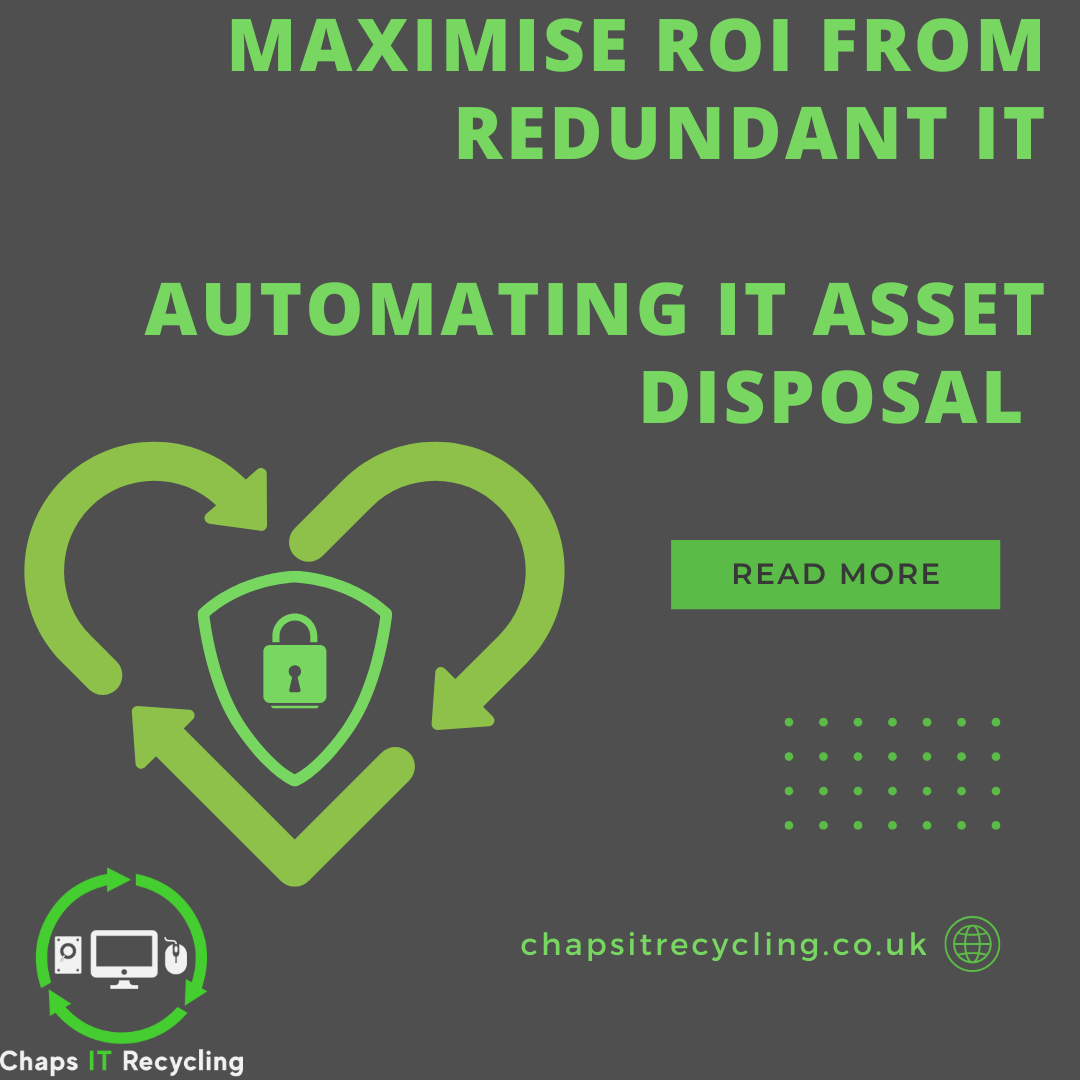Step 1 - Conduct a Comprehensive Data Audit
Before initiating an IT refresh, conduct a thorough data audit to gain a clear understanding of the information stored within your systems. Identify the types of data, its sensitivity level, and the associated security requirements. This step will help you prioritise security measures and focus on protecting the most critical assets during the refresh process.


Step 2 - Develop a Data Protection Strategy
Create a robust data protection strategy that encompasses both technical and organisational measures. Define access controls, encryption protocols, and authentication mechanisms to ensure that only authorised individuals can access sensitive data. Implement strong password policies and consider using multi-factor authentication for enhanced security.
It is highly advisable to adopt ISO 27001’s information security policy for every organisation, as it provides a comprehensive framework of guidelines that can be universally implemented. Integrating ISO 27001 during an IT refresh not only streamlines the process but also enhances security through the utilisation of tools like BitLocker and encryption.
Step 3 - Backup Your Data & Secure Transition
Data loss can occur during an IT refresh, making regular backups crucial. Prioritise creating comprehensive backups of all critical data before the refresh process begins. Ensure that backups are stored securely, following industry best practices, and regularly test their integrity to guarantee successful data restoration if needed once the items have been decommissioned.
If using cloud backups ensure you are using a reputable provider is chosen and encryption and multi-factor authentication is used where possible.

During the IT refresh, when data may be in transit or temporarily stored on external devices, take extra precautions to secure it. Encrypt data during transfer and consider utilising secure file transfer protocols. Employ physical security measures, such as locked containers or encrypted drives, to protect storage devices holding sensitive data.
Step 4 - Proper Equipment Disposal
Securely dispose of decommissioned IT equipment to prevent data breaches. Ensure that all data is thoroughly wiped from storage devices using reliable data sanitisation methods, such as secure erasure or physical destruction. Please read our previous blog article which explains the different methods of data destruction
Partnering with certified IT recycling company can help ensure proper disposal while adhering to legal and environmental standards. Why Every Company Needs an IT Recycler
At Chaps IT Recycling we offer a complete Asset management, purchasing and recycling solution from collection to reporting and data destruction and best of all most of our solutions are completely free of and charge.


Step 5 - Monitor Vendor Compliance
If you engage third-party vendors during the IT refresh, verify their security practices and ensure they comply with relevant data protection regulations. Conduct due diligence by assessing their security certifications, policies, and track record. Establish clear data protection agreements and monitor their compliance throughout the entire refresh process.