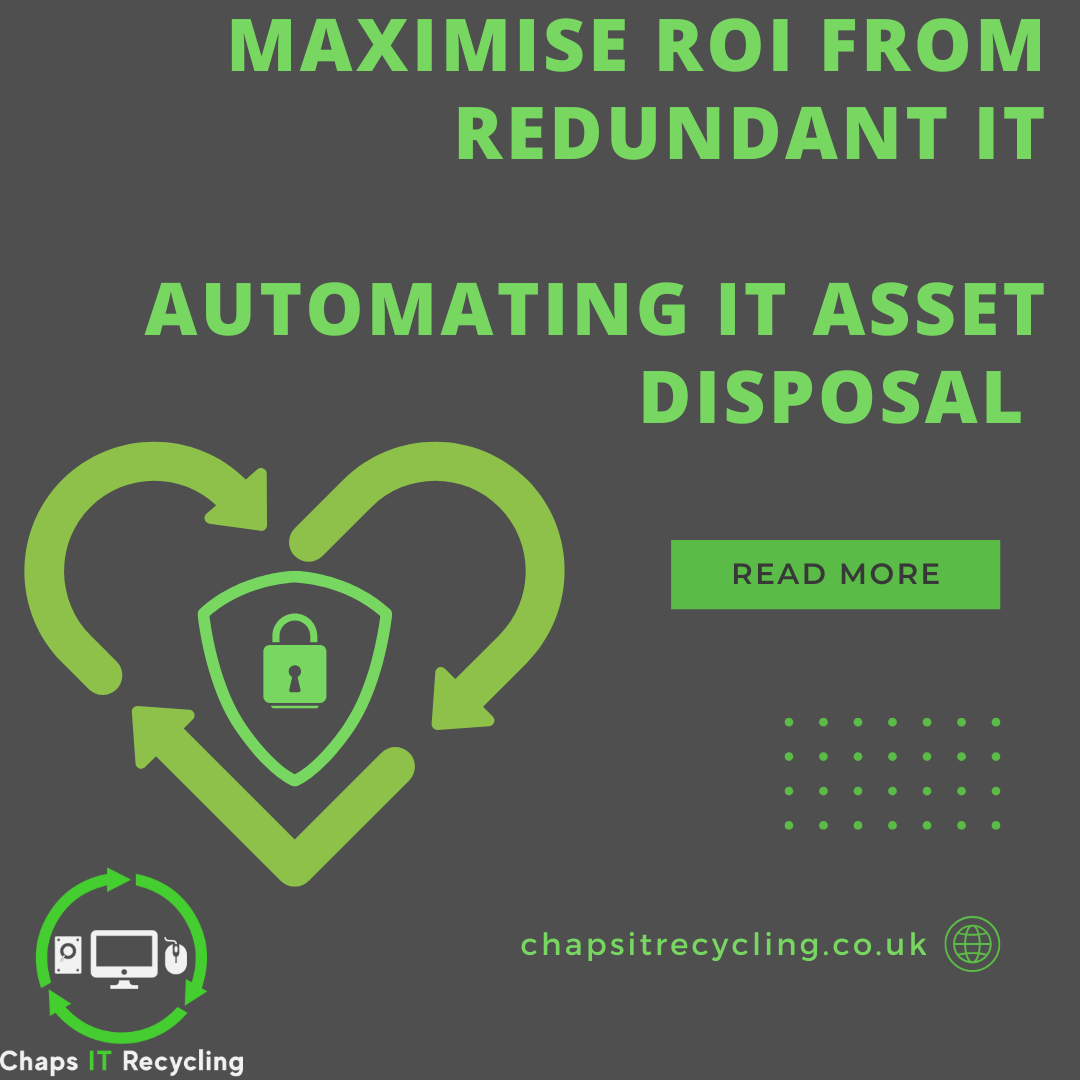Does hard drive wiping completely remove data?
What Is Hard Drive Wiping?
Before we can answer the question of whether hard drive wiping completely removes data, we need to understand what hard drive wiping is. Hard drive wiping, also known as data wiping or data erasure, is the process of deleting all data from a hard drive.
There are several different methods for hard drive wiping, including software-based wiping, hardware-based wiping, and physical destruction. Software-based wiping involves using a software program to overwrite the data on the hard drive. Hardware-based wiping involves using a dedicated hardware device to wipe the hard drive. Physical destruction involves physically destroying the hard drive to make data recovery.
We have another in-depth article on the different methods of data destruction which we implement in our company. This can be found by clicking here
Regardless of the method used, the goal of hard drive wiping is to ensure that all data is completely removed from the hard drive, leaving no trace of the original data. But does this mean that hard drive wiping completely removes data? Let’s find out.

Does Hard Drive Wiping Completely Remove Data?
The answer to whether hard drive wiping completely removes data is not a simple one. It depends on the level of hard drive wiping used and the tools and techniques used for data recovery.
There are different levels of hard drive wiping, with some being more thorough than others. The most basic level of hard drive wiping involves simply deleting the files on the hard drive or reformatting the hard drive. However, this level of wiping is not secure and can be easily undone using data recovery tools.
The next level of hard drive wiping involves overwriting the entire hard drive once with random data. This level of wiping is more secure than basic wiping, but it may still be possible to recover some of the original data using advanced data recovery tools.
The most secure level of hard drive wiping involves overwriting the entire hard drive multiple times with random data. This level of wiping is known as DoD 5220.22-M or NIST 800-88, and it is used by government agencies and businesses to ensure that all data is completely removed from the hard drive.
This is why it’s important to work with a reputable IT recycling and disposal company that offers data destruction services and follows industry standards for data wiping.
Chaps IT Recycling works provides a certificate for each data-bearing asset which has been wiped via software. This means each asset will have a guarantee not only backed by us but also by a third party that this method of data destruction has been carried out on the device.
Click here for more information our secure data destruction solutions which we offer free of charge to all businesses & organisations.

Methods of Wiping & Software Wiping
There are many different softwares and procedures, paid and free to software wipe a hard drive or data-bearing asset.
The easiest way to software wipe a device is to leave the hard drive in situ in the device, in some cases, it is not possible to remove the storage. If the device is faulty and cannot power on to run the wiping software please see our other blog post.
How to Safely Get Rid of a Computer That No Longer Works While Protecting Data Privacy
We would always recommend using a paid solution to software wipe any hard drive as you will get the additional guarantee from the company however here is a list of Free & Paid Software.
Paid
Blancco Drive Eraser
Active Killdisk – Provides Certificates for assets
Free
Mini Tool Partition Wizard
DBAN (Dariks Boot and Nuke)
PC Disk Eraser.
Some Manufacturers will also provide software free of charge especially with SSDs to wipe them correctly.

Please be advised that erasing the hard drive will not only remove your data but also the operating system which will need to be re-installed in order for the device to function. We also are not affiliated with the above listed software/tools these are however tools which have good customer reviews. We cannot provide support or any guarantees for the above softwares.
Some softwares will offer the functionality to in-place erase your data securely via a software wipe, however this feature was removed from a lot of softwares once SSDs became mainstream due to the way in with an SSD will store data. The only true way in which to erase an SSD is to software wipe the full hard drive including operating system.
Why is IT Recycling and Disposal Important
Now that we understand the basics of hard drive wiping and data destruction, let’s take a look at why IT recycling and disposal is important in the first place.
IT equipment, including laptops, desktop computers, and other electronic devices, can contain sensitive personal and business data. When these devices are no longer needed, it’s important to dispose of them properly to ensure that this data doesn’t fall into the wrong hands.
In addition to data security concerns, there are also environmental concerns associated with the disposal of IT equipment. Many electronic devices contain hazardous materials that can harm the environment if not disposed of properly. This is where IT recycling and disposal comes in.
IT recycling and disposal involves the responsible disposal of IT equipment through methods like laptop recycling, WEEE disposal, and other forms of electronic waste recycling. By properly disposing of IT equipment, we can reduce the environmental impact of electronic waste and ensure that sensitive data is properly destroyed.
It’s important to work with a reputable IT recycling and disposal company that follows industry standards for data destruction and environmental responsibility. These companies can help you navigate the complexities of IT recycling and disposal and ensure that your old IT equipment is disposed of properly. Please read our Previous Article : Why Every Company Needs An IT Recycler

Conclusion
In conclusion, hard drive wiping is an effective method for data destruction, if carried out correctly. The level of wiping used and the tools and techniques used for data recovery can impact how thoroughly data is removed from the hard drive. It’s important to work with a reputable IT recycling and disposal company that offers data destruction services and follows industry standards for data wiping to ensure that sensitive data is properly destroyed.
Proper IT recycling and disposal is also important for both data security and environmental reasons. IT equipment can contain sensitive personal and business data as well as hazardous materials that can harm the environment if not disposed of properly. By working with a reputable IT recycling and disposal company, we can ensure that old IT equipment is disposed of responsibly and that its impact on the environment is minimized.